How to Download And Use the “Is It Keto” App
iOS (Apple) App Instructions
See below for ANDROID
Step 1:
Using your iPhone, go to the app store and search for “Is It Really Keto”. You should see the app with the Completely Keto (CK) logo.
That is the app you must download and install on your phone or tablet.
This is the link to the App in the Apple App Store
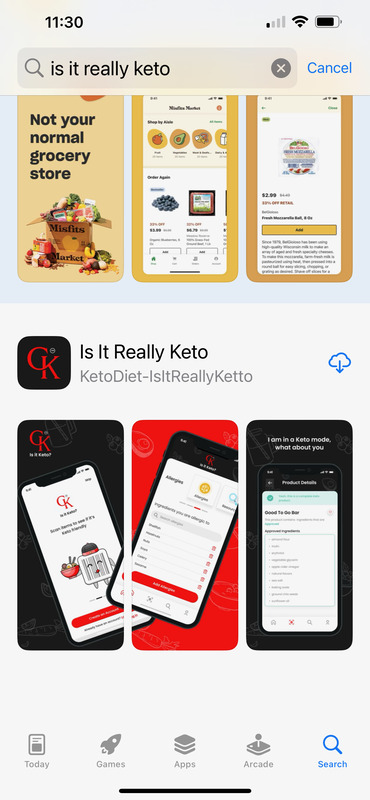
Step 2:
When you first open the app, you’ll be asked to sign up for a monthly subscription. Do NOT click the continue button (you already own this app).
Instead, you should click the words “I have a code“.
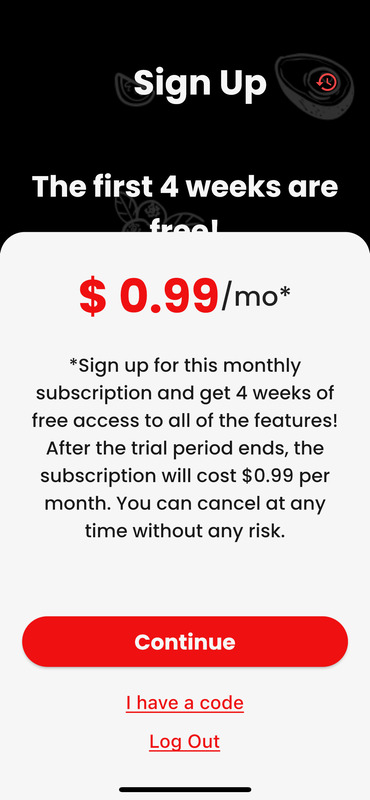
Step 3:
When asked to enter your code, type in the word EARLY (no quotes, all capital letters).
The click on the red “Submit” button to unlock your lifetime use of the app.
Remember, the App store tracks each person who registers, Do not share this access or your access will be revoked!
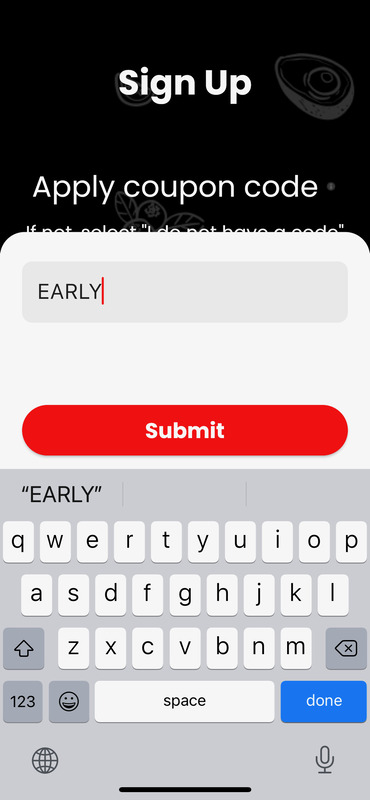
Apple Users You’re all set!
You may start scanning the bar codes of products to get detailed information about nutrition and to find out whether a particular product is keto or not.
If you encounter any errors, please take a screenshot and email it to speedketo@gmail.com
How to Download And Use the “Is It Keto” App
Android App Instructions
Step 1:
Using your Android Phone, go to the Google Play store and search for “Is It Really Keto”. You should see the app with the Completely Keto (CK) logo.
That is the app you must download and install on your phone or tablet.
This is the link to the App in the Google Play Store
Here are the follow up steps:
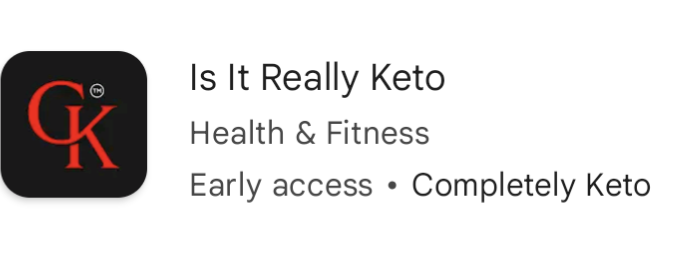
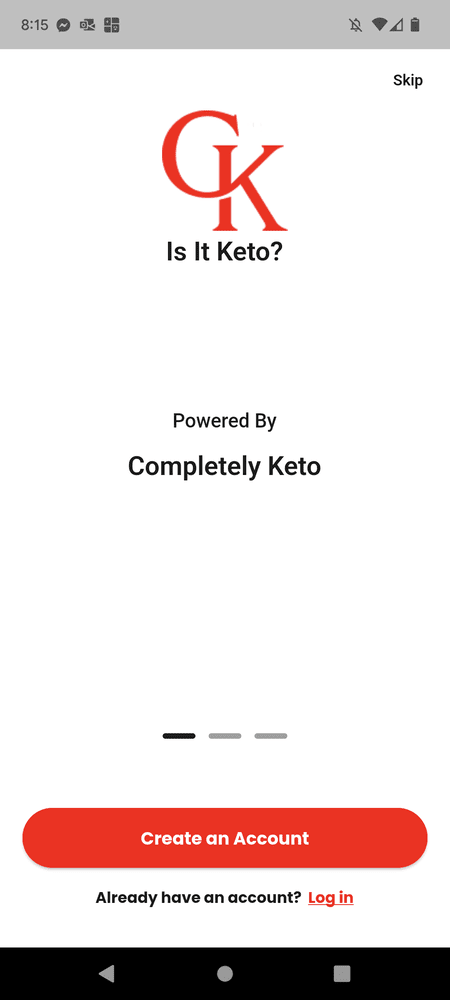
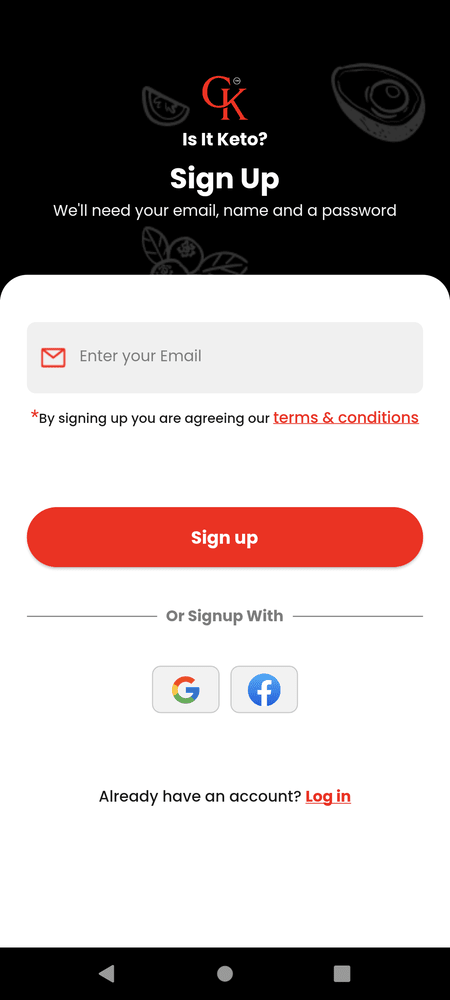
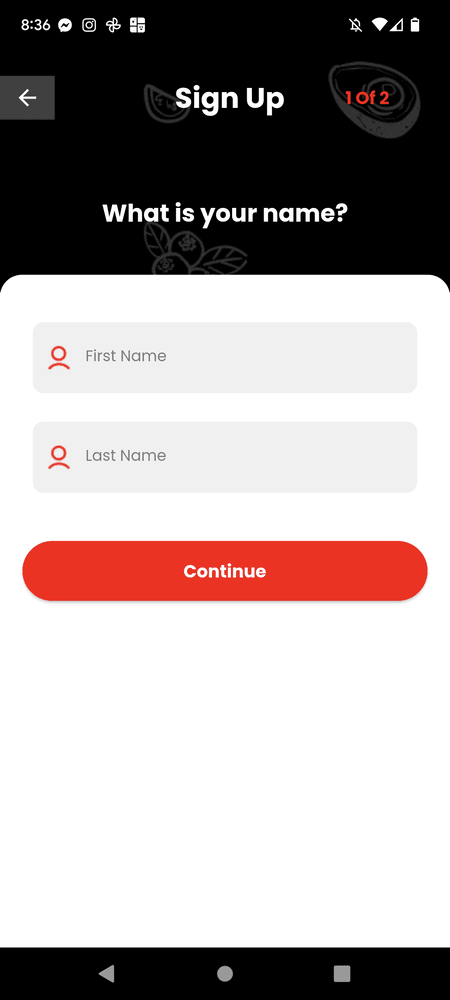
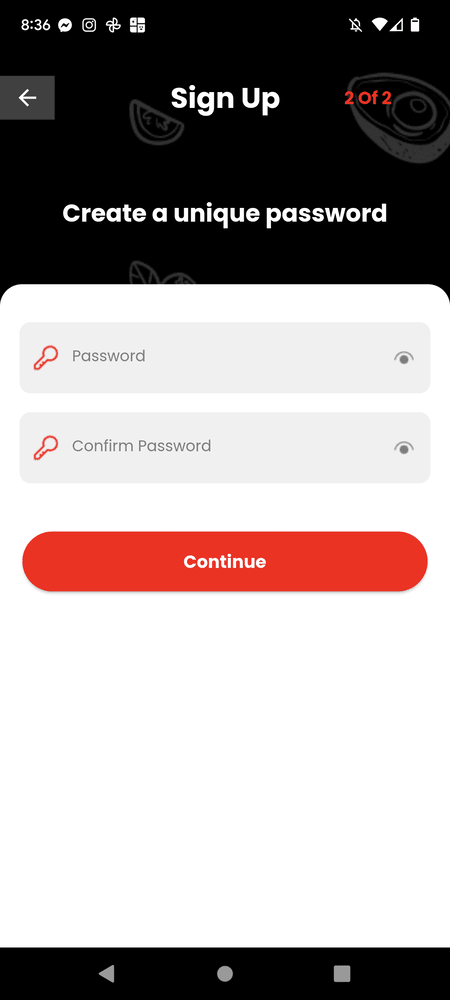
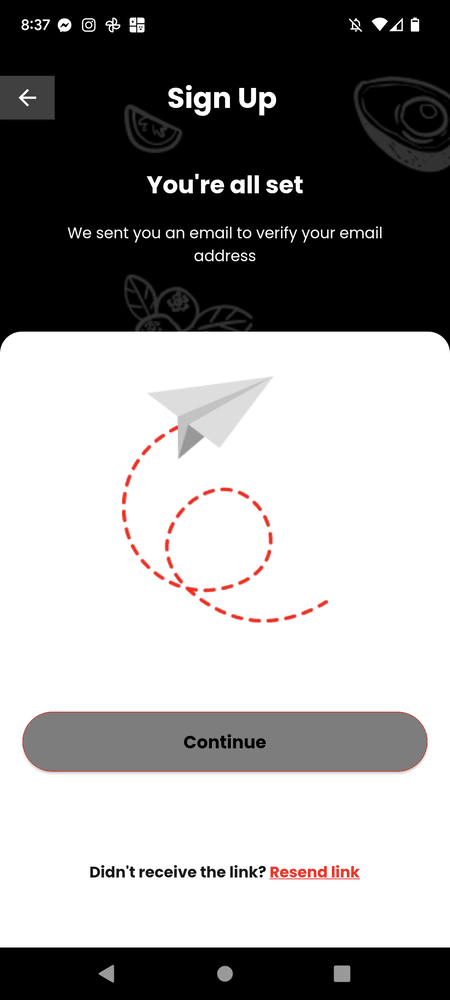
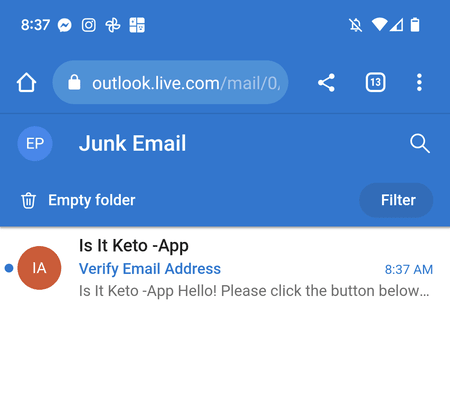
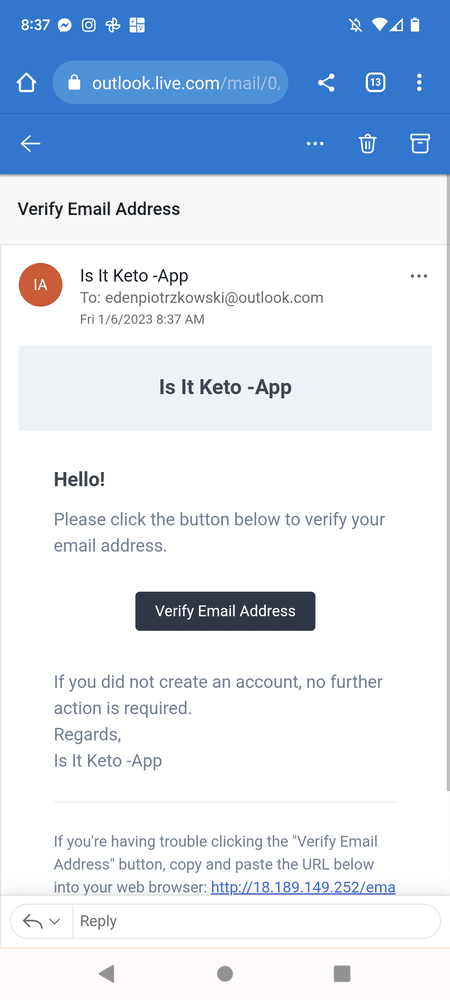
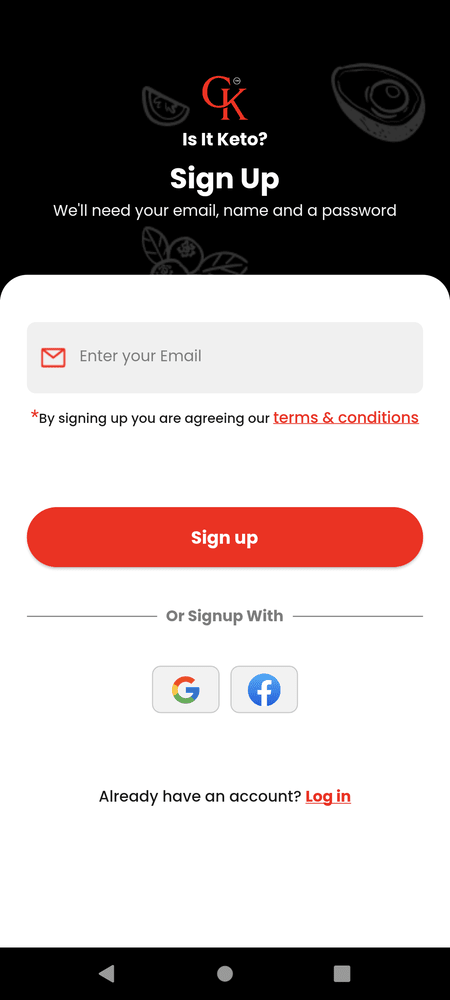
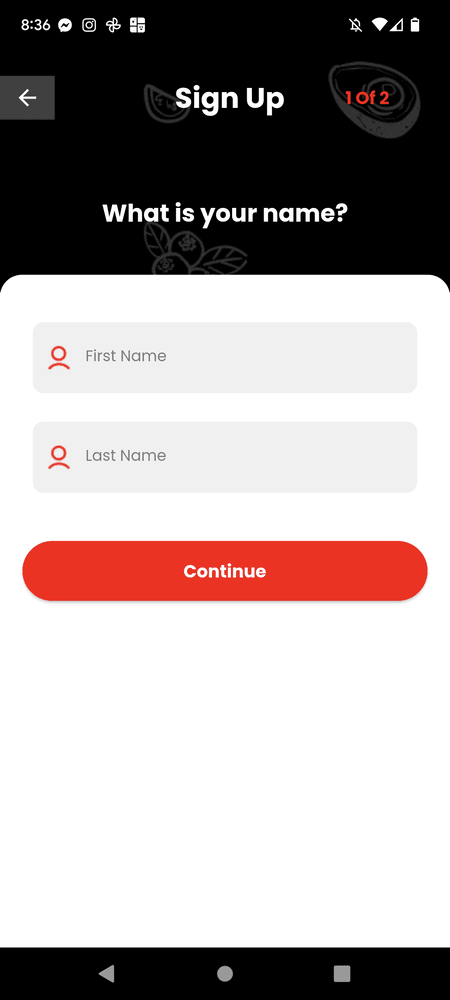
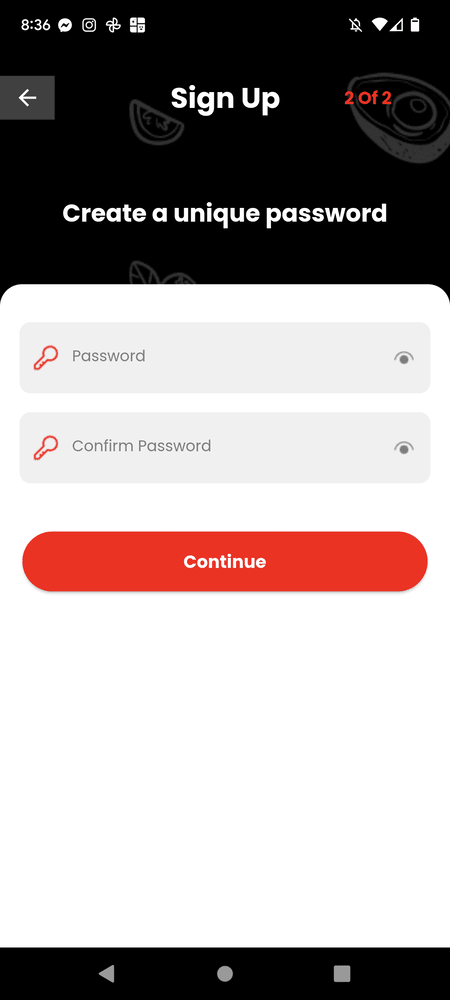
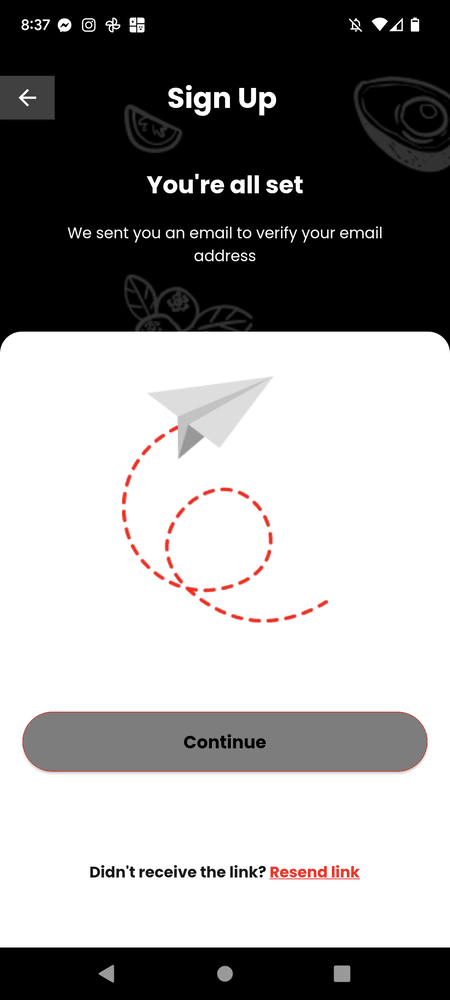
Android Users You’re all set!
You may start scanning the bar codes of products to get detailed information about nutrition and to find out whether a particular product is keto or not.
If you encounter any errors, please take a screenshot and email it to speedketo@gmail.com